![]()
We are excited about your interest in hiring Gauchos! We have hundreds of students at any given time looking for full-time, part-time, on-campus, and internship opportunities. UCSB has more than 200 majors, degrees, and credentials offered through five schools and a graduate division. Whether you are looking to hire a Ph.D. researcher, a mid-level manager, or an entry-level employee, our talented students possess the right skill set to meet your hiring objectives.
Browse our tips and resources below to learn more about recruiting at UCSB and our premium recruitment platform, Handshake. We look forward to connecting you to our beautiful campus and helping you find the talent you need for your organization’s growth and success!
Recruiting Made Easy
Sign up for a Group Information Session and learn about ways to recruit at UCSB or, if you already know how you want to engage at UCSB, fill out the Employer Interest Form and let us know the events in which you wish to participate.
- Handshake
- Quarterly Career Fairs
- In-person and virtual information sessions
- Networking events and mixers
- Marketing/brand-building options
- Workshops and programming
- Alliance Program
- Sponsorship Opportunities
Start Recruiting Gaucho Talent
Begin Your Search Today

Companies who are most successful in recruiting and promoting at UCSB are constantly working to build a consistent presence on campus.

Handshake is UCSB’s online gateway to posting positions. Every student has access to Handshake and this is the first place they go when looking for opportunities.
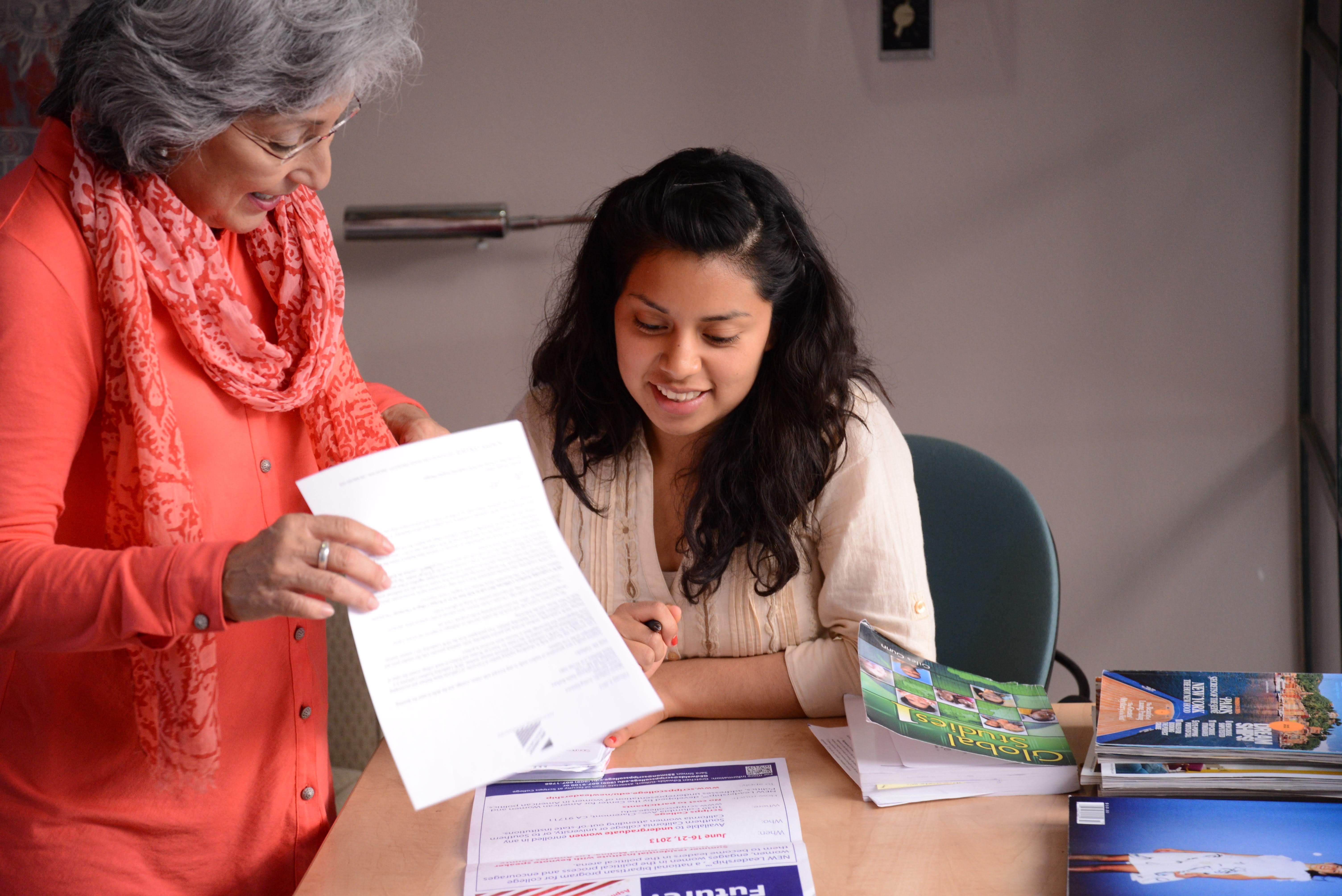
An internship program can be a cost-effective method for identifying candidates for full-time hires and they become goodwill ambassadors for your intern pipeline.

Make sure students’ understand your brand, your values, and why your company is a good match.

Become a member and play a pivotal role in shaping the trajectory of UCSB students’ career achievements.
Post a Position
Handshake is UCSB’s online gateway to posting positions, scheduling on-campus interviews, requesting information sessions, and registering for career fairs. Every student has access to Handshake, and this is the first place they go when looking for opportunities. Below, you will find instructions on how to register for a Handshake account and post a position, tips on how to use Handshake to connect to students, information on Work-Study, and helpful salary resources.
If you already have a Handshake account, skip to “Instructions for Posting a Job on Handshake”.
You need a user account in order to log in and use Handshake. If you need to create a new Handshake account…
- You will first be asked to enter your company-supplied email and a new password.
- You will then be asked to enter information about yourself and the jobs you will be offering. The more information you provide the faster your account will be reviewed.
- You will be asked to verify your email account by checking an email sent to you.
- You will then be asked to join an existing company or enter a new one. Again, the more info you provide the faster your account will be reviewed.
- Handshake’s Trust and Safety unit will then review your account request. You should hear back from them within a single work day.
- You will then be able to enter your job and select the University of California, Santa Barbara to post it.
- UCSB’s Employer Engagement group will review your job for posting at UCSB.
Instructions for Registering on Handshake
- REGISTER: You will need to create a user account in order to log in and use Handshake. Register for a Handshake User Account at...
Register for a New Handshake User Account
Start the process by selecting the button above, entering your company email and a new password, and selecting “Sign Up”. - JOB POSTING: You will then be asked to enter information for your job posting. You can read about this below under "Instructions for Posting a Job on Handshake".
- VERIFY: Handshake will send you a verification email to the email you provided. Verify your account by clicking “Confirm Email” upon receiving it.
- CONNECT WITH YOUR COMPANY: After confirming your email, if your company already exists, Handshake should prompt you to connect with your organization. You can also use the search bar to find your company or click the “Create New Company” button. You can read about this below under "Tips for Creating an Employer Account on Handshake".
- CONNECT WITH UCSB: Use the search bar to find "University of California, Santa Barbara" and click the “+” button to the right of the school. Then click “Next: Finish”
- CONFIRMATION: Your connection will be reviewed by UCSB Career Services staff. Once reviewed, you will receive a confirmation email notifying you that you are now connected with UCSB.
Having trouble? Visit the Handshake Help Center which contains step-by-step instructions along with screenshots.
Instructions for Posting a Job on Handshake
Now that you are connected with UCSB on Handshake, you can post your job!
- POST A JOB: Log in to Handshake by entering your email into the EMPLOYER field after going to the Employer Login Page.
Employer Login Page
Image
Once logged in, click “Post a Job” on your home dashboard. You will be asked to provide information in regards to the Job Basics, Job Details, and Job Preferences. *Please note - according to UCSB Career Services policies, cooperative education positions will not be approved. - SCHOOL SELECTION: Use the search bar to find "University of California, Santa Barbara" and then confirm the apply start date and expiration date.
- SAVE: Choose “Save” on the bottom navigation to create and review your job.
- CONFIRMATION: Your job posting will be reviewed by UCSB Career Services staff. Once reviewed, you will receive a confirmation email that the position will be posted and available to UCSB students and alumni. The more information you provide about your posting, the faster we can review and approve your job.
PLEASE REVIEW our recruitment policies on registering for Handshake, posting jobs, internships, and “unpaid internships”, as well as our internship posting guidelines.
Tips for Creating an Employer Account on Handshake
- CREATE AN ACCOUNT: If you've received an invite from a school or a colleague, you can create an account by clicking the link in the email. If you're signing up without an invite, go to https://app.joinhandshake.com/employer_registrations/new to create an employer account. The more information you provide about your company, the faster your registration can be approved.
- CONNECT TO YOUR EMPLOYER: You will be prompted to search for your company and request to join or create a new company profile if your company is not yet on Handshake. Use your corporate email address if you have one. This will not only ensure that your company profile displays as an option to connect with if the company is on Handshake, but it can expedite the approval process.
- CONNECT TO SCHOOLS: To post jobs or events to students, you must request and receive approval from each school selected. It can take up to five business days for a school to approve your request. If you do not receive a response within that time frame, contact the Career Services department at the school.
- HANDSHAKE HELP: You can read more about setting up your account on the Handshake Support Pages...
Questions? Visit Handshake Help Center
Additional Resources
Access Student Resumes
Work Study
Salary/Wage Resources
With a Handshake account, you can sort through UCSB student resumes that have been made public and have previously interacted with your company. You can use this tool to reach out to potential candidates for the role(s) you are recruiting for. Below are three resources with step-by-step instructions.
How to Search for Students
How to Download Public Resumes.
How to Send a Job or Event Campaign.
How to Send a Student a Message.
The Work-Study Program (WSP) encourages the part-time employment of UCSB's undergraduate and graduate students. Their earnings help them to defray the cost of their education. WSP positions should complement and reinforce a recipient's academic and/or career goals, serve the public interest and, whenever possible, directly involve the recipient in community service activities to the maximum extent possible.
NOTE: UCSB Financial Aid does not accept work-study positions over the summer. Over the summer months (June-Sept), employers are welcome to submit postings to be reviewed by Career Services as non-work-study positions. The UCSB Work-Study Program will resume approving Work-Study job postings for each academic year in mid-August.
Please refer any questions about work-study positions to the Financial Aid Office: FinAidWSP@sa.ucsb.edu
We rely on the latest information from National Association of Colleges and Employers (NACE) for the latest salary reports and job market information. We encourage you to review NACE resources when determining the salary ranges for your open positions and internships. Some of the NACE reports are free and some can be purchased. The staff at Career Services does not advise employers on salary questions; rather we encourage you to use the resources below and to consult with you human resources department.
NACE Compensation Resources
NACE Research Reports
NACE Job Market Internship Resources
NACE Talent Acquisition Internship Resources
NACE Job Market Trends & Predictions
We’ve also found the following websites to be helpful when benchmarking and comparing salaries across job functions and industry.
Santa Barbara Residential Job Opportunities
Some changes have taken place in our office and, in consultation with our legal team, we have stopped posting residential job opportunities to Handshake due to liability policies. We appreciate your understanding during this difficult transition.
- Santa Barbara Residential Job Definition: Local jobs around the Santa Barbara area that are not affiliated with businesses and are instead housed in residential addresses.
- Commercial Business Job Definition: A job affiliated with a commercial business instead of a residential address.
Where Can I Post?
While we are unable to complete your job request, we recommend you use alternate job boards & service providers for your opportunity. Below are a few options on where you can post:
- Craigslist (Santa Barbara targeted)
- Indeed
- Glassdoor (Santa Barbara targeted)
- Taskrabbit (A website that connects you with skilled individuals for everyday tasks)
- Business Page on Facebook
- Nextdoor
*Please note: This list is not exhaustive and is provided only as a courtesy and as an example of available alternative resources. Inclusion in this section is not an endorsement or recommendation by UCSB Career Services or the University of California, Santa Barbara. Carefully evaluate all entities presented below and confirm that they are suitable for your needs before entering into any agreements.
Recruitment Resources
Tools for Recruiting Success
About UCSB
Helpful Information for About Our Campus
Contact Us
Building Access (M-F)
Building Access: 8:30 am- 4:00 pm
CRR Access: 10:00 am - 4:00 pm
Closed during official university holidays
See advising section for service-specific hours
Appointment Hours (M-F)
Peer Drop-In Hours: 10 am to 4 pm
Peer Appt Hours: 10:20 am to 4 pm
Counselor Appt Hours: 8:30 am to 4:30 pm
See the Advising section for service-specific hours
Phone and Email
(805) 893-4412
Students: careerhelp@sa.ucsb.edu
Recruiters: employer.services@sa.ucsb.edu
Events: careerevents@sa.ucsb.edu
Location, Directions & Parking
Career Services is located in Building 599, the pink building next to Storke Tower
See Visit UCSB for campus info and directions. Parking in Lot 22 (permit required)
Mailing Address
Career Services, Bldg. 599
University of California, Santa Barbara
Santa Barbara, California 93106-7140
Meet the Team
Get to know Our Team of staff members at Career Services
Services for:
